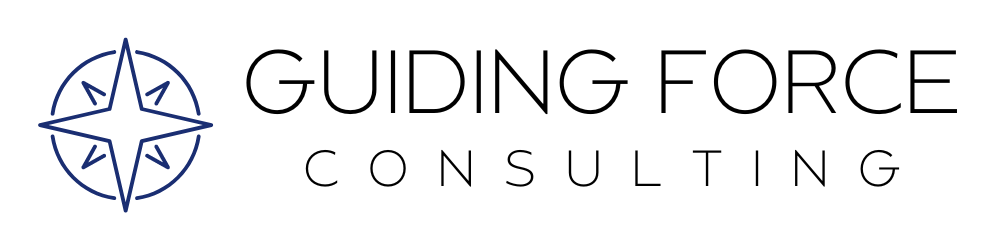Thinking of Switching to Salesforce?
Be sure to budget for these expenses!
Today, I want to take a quick minute to talk to the folks that are thinking about switching over to Salesforce from another program and are not really sure how to budget for the switch. If you have to submit a budget request before you can pursue switching, it can be a little cumbersome to figure out exactly what's involved and what you need to submit.
Step one, I'm going to start with the Power of Us application. This is an application you can submit online, and if you're a nonprofit that qualifies, you can get the platform plus 10 user licenses free of cost. This is a great place to start to see if your nonprofit qualifies for this program. If it doesn't, you will need to reach out to the Salesforce team and find out what your cost will be to pay for the platform and the licensing.
If your organization does qualify, you need to determine if you're going to have more than 10 people using the system at any one time. Be sure to consider:
Your implementation partner will need a license temporarily
You’ll need to assign a license for integrations and automations so you won’t experience interruptions when staff come and go
If you are going to go over 10 users/licenses, reach out to your Salesforce team, even if you're just in the initial prospect phase, and find out what that cost will be for your organization.
Step two is working with a Salesforce implementation partner. Every partner charges a different price. I've seen them charge anywhere from $5,000 to over $100,000. Be sure to shop around and find the right partner that fits for your organization's needs. That will be a big piece of your budget.
Once you have your Salesforce implementation partner selected, or at least identified in the prospecting stage, you want to talk with that person about what other integrations and systems that you might need to be added on.
Salesforce is very much like an a la carte system. There are a lot of tools that are free and there are also a lot of tools that are paid. You may be adding some of those paid tools on, and typically they are a monthly paid subscription type service.
Some examples of additional costs might be:
Your email provider (Ex: MailChimp or Constant Contact)
Adding a payment processing system right into your platform
Integrating a system like Apsona that will help you with mail merges and pulling reports at a more complex level
Creating custom forms that you can post to your website that integrate directly into your Salesforce system
There are lots and lots of integrations, and those are going to be determined based on what your needs are.
I like to work with my clients to minimize those costs as much as possible and use free tools that are available, but sometimes it's not possible to use free tools 100% of the time. So you need to have that conversation about what those add-ons look like.
The last step is determining what support you're going to need post “go-live.” Do you need a consultant to stay on board and help your team with training and ironing out any bugs and customizations? Or do you feel confident that your team is tech savvy and will be good to go after implementation?
That's something that you probably want to discuss with your implementation partner and find someone who's very realistic and honest with what to expect.
Once you have those three major components identified, you can then start to build a budget. Identify what it's going to cost initially, and then what it's going to cost annually, for you to switch over to Salesforce. There's not a cut and dry answer. We can't give you a set price because it's different for every client. But above are some elements that you need to talk to your potential consultant about to determine what’s needed when creating your budget.
If you’re considering switching over to Salesforce or just have any questions, let’s talk!
Interested in monthly tips, news and updates?
Watch a video of this blog below: