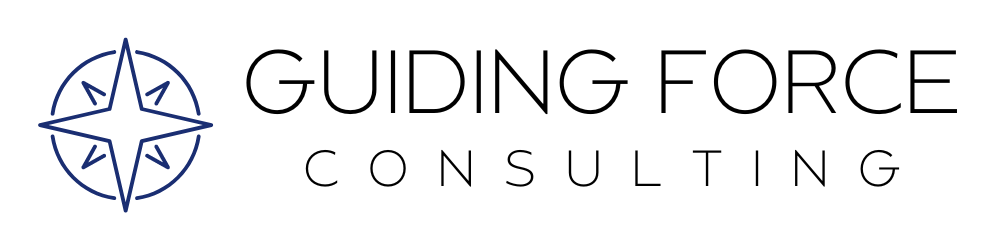Our 7 Favorite Free & Low-Cost Tech Tools for Nonprofits
Every year Nonprofit Tech for Good publishes a huge list of free and low-cost technology tools for nonprofits. It’s a treasure mine of resources, but it can be overwhelming to explore all of the tools. In this blog, we highlight our top 7 favorite tools based on our first-hand experiences.
Experienced marketers will always know exactly what channels are most successful when trying to reach new audiences because they build in tracking tools to know where their audience is connecting with them (Ex: custom phone number for TV commercials, custom links for Facebook, etc.).
Nonprofits are often left in the dark with these options since the cost can be high to build in tracking tools. Now, nonprofits can create UTMs (a code you add to the end of your URL) to track where people are clicking on your links. This is best used in conjunction with Google Analytics.
Pro tip: Add this UTM to your Salesforce Campaign to keep a record of how successful the campaign was and/or the source of new supporters, donors, program participants, etc.
2. Linktree
Many social media marketers wish they could post links on Instagram. Well, Linktree is your solution for linking several URLs in your bio. You can link to your organization’s main website, blog page, YouTube videos, newsletter subscription page – anything you’d like! Linktree also allows you to brand the widget and has free and paid versions.
Pro tip: Add an offer or incentive to one of the links to get more people to visit your website (Ex: download our free toolkit, etc.)
3. Canva
Most people are pretty familiar with Canva by now. But did you know you can get a FREE PRO account if you’re a qualified nonprofit? Also, you can now generate QR codes right inside of Canva and you can print materials directly from Canva. The print materials will go to your local FedEx Kinkos store for pickup or delivery – and the prices are pretty competitive!
Pro tip: QR codes can also be a great option for adding links to images in Instagram.
4. Loom
This tool is new to us and we’re loving it! It allows you to record your screen with a much more professional look than Zoom and is way easier to edit than iMovie and other video editing tools.
Pro tip: Use this to create how-to videos for new staff using Salesforce at your organization.
5. Postable
One of our favorite tools for sending greeting cards without ever having to go to the store or post office. Postable often offers discounts and free postage as well. This is a great tool for donor stewardship, employee recognition, and those unexpected occasions when you need to send a card to someone.
Pro tip: Create a Salesforce report with contact information and milestone dates/topics and send out greeting cards monthly (work anniversaries, birthdays, company milestones, etc.).
6. TheShareWay
This is a new one to us – but we’re all about it and going to recommend it to some of our clients that fundraise through auctions and raffles. The site is very easy to navigate and the companies listed are ones we recognize from past experience as generous donors.
Pro tip: Create an email template in Salesforce that you can send to all donors after the event with a few event photos, how much you were able to raise from the auction/raffle, and how the funds will help your mission.
7. Calendly
We use this scheduling tool at Guiding Force Consulting for many of our meetings and love the integration with our email client. It eliminates the back-and-forth emails and has many great features to place restrictions and offer enhancements at the time the meeting is scheduled.
Pro tip: Calendly also has a Salesforce integration available for those in the Teams plan. The integration will automatically create or update Salesforce leads, contacts, opportunities and cases; as well as automatically create Salesforce events and tasks!
If you’d like to learn more about implementing any of the Salesforce-related Pro tips suggested above, let’s chat! Our team is ready and able to help you enhance your current Salesforce database to improve efficiencies and give time back to your staff!
Want more monthly tips, news and updates?