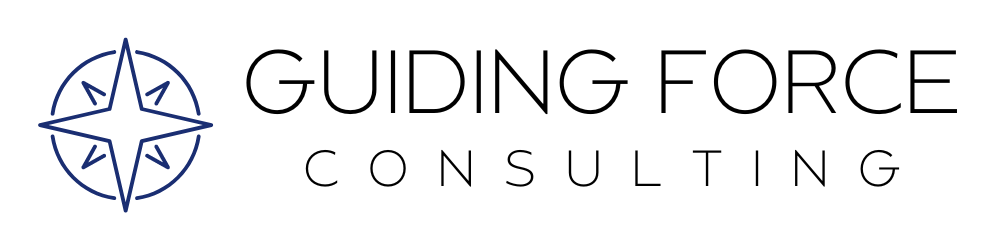Step Away From the Computer & Connect With Your Donors
How Automating Donor Engagement Plans Can Help Your Fundraising Team Prioritize & Maximize Their Time
Back in my fundraising heyday when I was managing well over 100 fundraising teams for a large walk campaign, you could come into my office and see a bookcase full of binders labeled by year and categorized by level. When you opened the binders, you would find a paper for each team. The page would include their team name, the captain’s name and contact info, their assigned level, and lots and lots of notes from each of our calls and emails. When I needed to do outreach, I would grab a binder and get to work contacting my team captains.
I would manually assign each team a level (A – C) based on their fundraising history and goals, so I could better manage my time and outreach. The “A” teams heard from me most often – typically every 1.5 weeks and the “C” teams heard from me less often – typically once a month. My goal was to ensure my teams had the opportunity to share their mission story, tell me about their team and peer to peer fundraising goals, talk fundraising strategy, and – every fundraiser’s favorite part of their job – thank them for their efforts. I loved getting to know my team captains, connecting with their personal stories and showing up to their fundraising events. This is essentially a cultivation plan but was all done with paper and binders back in 2008 (and I continued using them through 2014! Why fix what wasn’t broken, right?).
Today, all of this is automated – except the personal connections, of course. Salesforce can make the organization of this process a breeze through automation; giving fundraisers more time for outreach.
Did you know Salesforce has free, built-in, donor cultivation tools – AND it will auto-assign the engagement plans based on criteria YOU pick?
The Salesforce Nonprofit Success Pack offers two features that will help your fundraising team save hours assigning and implementing your donor cultivation plans. The first automated feature, aka donor stewardship, tool is called “Levels.”
In Salesforce, Levels are assigned the same way as described in my real-life example above. The fundraising team decides how many levels they want and gives them a name (ex: A, B, C); then determines the criteria (ex: fundraising goal, wealth management rating or capacity, past donation totals, etc.) for each level. Once decided, levels are set up and automatically assigned overnight to each individual, or organization, that fits the criteria.
Once the Level is assigned, it’s time to create Engagement Plan templates in Salesforce. An Engagement Plan template is essentially every touch point a fundraiser or team member has with a donor, team or organization with the goal of further engaging them with your nonprofit.
Many people think of cultivation (or engagement plans) as a tool used for major donors, but we think this is a tool to be used for every donor!
Once your levels are assigned and engagement plan templates are created, the plans will be auto assigned to your individual contacts or organizations overnight. Once assigned, Salesforce users will receive tasks and reminders each time a touch point needs to be completed, they’ll have email templates available to make email outreach quicker and easier, and leaders can track each team members’ efforts to see if the plan is working (through increased retention rates, increased giving levels, and increased attendance at events, tours, webinars, etc.).
And don’t fret if your organization has a complicated criteria standard. It can all be customized to meet your organization’s needs and individual levels and plans can be re-assigned at any time!
The key is to create an engagement plan in quarter four of the year, upload the plans into Salesforce before year-end, and implement at the start of the new year. Fundraisers are typically “people-people” and don’t want to spend their time tracking steps, tasks, and metrics. Implementing these tools in Salesforce allows your team:
To receive reminders on what activities they should be completing, when, and how;
Moves the staff away from spreadsheets to update and the endless versions to track; and
Takes the planning out of the day-to-day schedule and frees up time to build connections with those who care most about your mission.