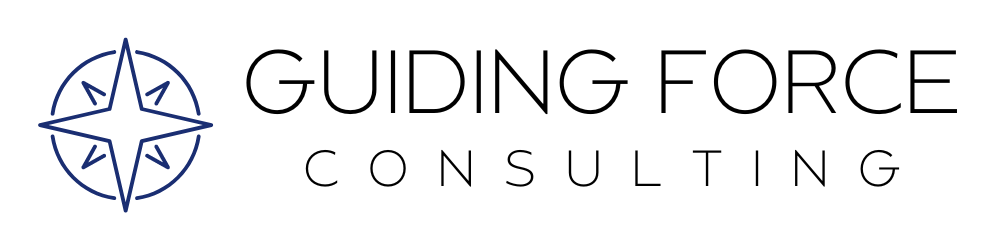Tips & Tools for Training New Hires on Salesforce
So, you’ve hired a new team member (phew!) and now it’s time to train them on how to use Salesforce. It can be a great feeling to bring on new staff to not only lessen the workload, but to invigorate the team with fresh ideas and perspective. However, hiring also comes with a great deal of training; and that training is the foundation of a new hire’s success well into the first year of their employment.
Where do you start with training someone completely new to Salesforce? We have some great tools and suggestions to share so you don’t have to start from scratch.
First, it’s really important to understand the basic terminology and structure of Salesforce as a whole (not specific to your organization). We recommend taking full advantage of the Salesforce Trailhead to teach basic concepts. The Trailhead is a database of self-guided training tools including:
Modules – individual lesson on a specific topic (ex: how to create a report)
Trails – a collection of related modules (lessons) on a topic (ex: creating useful reports and dashboards for fundraising)
Trailmix – Like a trail (which Salesforce created), but it’s created by you or another user. This is great for customizing a collection of modules specific to your organization
The Trailhead modules describe the topic with text, images and sometimes videos, and conclude with either a quick quiz or a hands-on learning experience. Each time the user gets the quiz or hands-on experience correct, they earn points and badges – making training a bit like a game.
We recommend new hires start with an introduction to Salesforce module.
Feel free to explore the vast library of topics to create your own Trailmix or identify 5 – 10 modules that would be helpful for new hires to learn.
Once your new hire has the basics down, we created a best practices guide for creating new Accounts and Contacts, managing Anonymous Households, and tracking Organization Affiliations and Relationships between contacts.
Next, it’s time to train on workflows specific to your organization’s unique processes. If you don’t already have Standard Operating Procedures (SOPs) in place documenting all processes and steps, this may be a good nudge to start working on creating an SOP library.
While training new hires on your organization’s processes, don’t forget most people learn best by one of three ways: reading content, seeing content (videos and a colleague showing them how to do something), and/or by doing the activities themselves (and sometimes a combination of all three). Be sure to talk to your new hire about how they learn best and accommodate to that style as much as possible.
TIP 1: Did you know you can save all of your SOPs to the Salesforce Library? This is a great place to keep process documentation for quick reference each time you’re training new hires. (Hint: Type “Files” in the App Launcher, then select “Libraries”.)
TIP 2: When training new hires, be sure to practice in your Salesforce Sandbox. This allows the new hire to add and manipulate data without disrupting your live data.
TIP 3: All new hires should have Multi-Factor Authentication (MFA) enabled. Here’s a quick guide to share with your new hire to set up MFA.
For those that want to dive in even deeper, the Trailblazer Community is a virtual meeting space for nonprofits to ask one another questions, learn about new features after seasonal releases, and join local nonprofit Salesforce groups that meet monthly to talk all things Salesforce (typically best for admins).
Our team is available to assist with training entire departments or even one-on-one training.