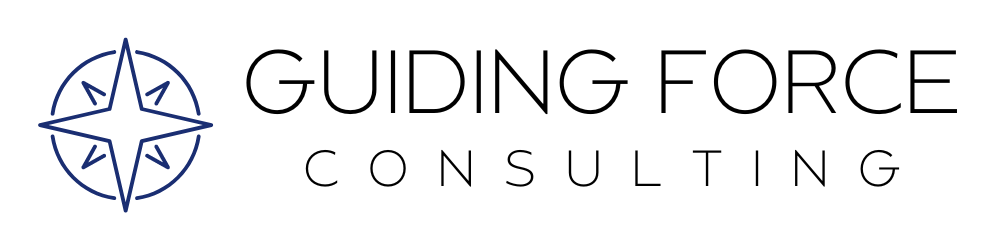Create Donor Lists & Send Group Emails in Under 5 Minutes
In this video, I'll show you how to use Salesforce to segment your contact/account/donation lists, create custom list views, add filters and send bulk emails to your lists in under 5 minutes!
This video is intended for nonprofit professionals using the Salesforce Nonprofit Success Pack as their donor database/CRM.
Follow us on social for more tech tips:
For more information about hosting a tech training session for you or your team, contact us today: